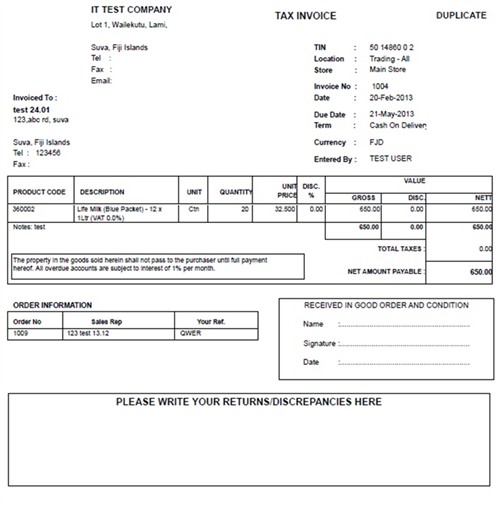Path : Inventory and Warehouse > Dispatch Slip
Image : Dispatch Slip
Purpose :
Once the Picking Slip is raised; next the user raises Dispatch slip. When Dispatch Slip is generated, along with that Invoice also is generated.
- And there will be two copies of Dispatch Slip and Invoices.
Data Input
The user can query details pertaining to Purchase Orders giving;
- Dispatch Slip No
- Status
- User
- Date
- All Locations
- Store
And press <Find Transaction> Button.
(*) To raise a Dispatch Slip Press <New Transaction> button and it enables the user to proceed forward to Dispatch Slip Details dialog box.
Dispatch Slip No :
Once Dispatch Slip is entered, there will be a system generated No for the Dispatch Slip.
Vehicle No :
Enter the Vehicle no of the vehicle used to dispatch the goods.
Pallet Qty :
Enter the Quantity of Pallet expected to be dispatched.
Dispatch Date :
This is the Date of dispatch the goods.
Driver Name :
Enter the driver’s Name who transports the goods.
Raised by :
The user who raises the Dispatch Slip.
Store : The User requires to select the store from where dispatch to be done. Out of sorting criteria, the user mandatorily requires to select Store.
Pick from list of Invoices :
Tick the cage to load list of Picking slips for selected criteria.
- Filter Invoices
- Delivery Schedule
- Region
- Category
- Location
- Country/City
- Picking Slip
- Invoice
- Date
- Customer
- Chain
Once the List of Picking Slip are loaded in a list, the user selects the required picking Slip to be dispatched by raising a dispatch note.
And Before Saving, the user requires to select the format that Dispatch note to be printed.
<Save> : Press the button to complete the entering part of the transaction. And with that User gets Dispatch note and the Tax Invoice respectively.
The Dispatch Note is generated as follows:
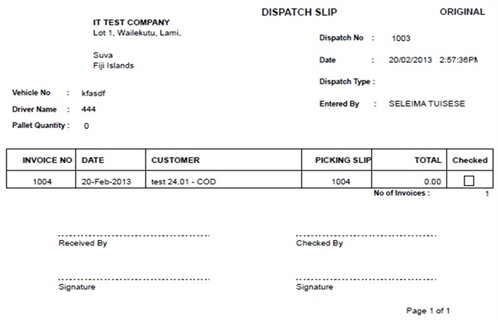
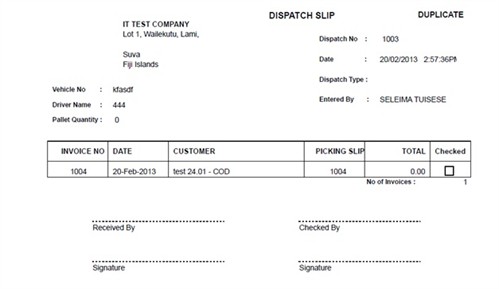
The Tax Invoice is as follows :