Path: Home > Sales and Marketing > Reports > Sales and Marketing Reports
When using reports there are field criterias needs to be filled which enables the report to be made available.
The following fields are used to detail the report:
1. Location
2. Customer
3. Region
4. Supplier
5. Category
6. Brand
Printer :
The printer field allows the option to select to which printer the report is to be printed to.
From/To Date:
Enter the dates for which the report will be extracted within.
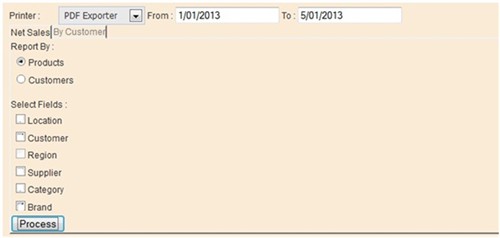
Select either Report By Products or by Customers.
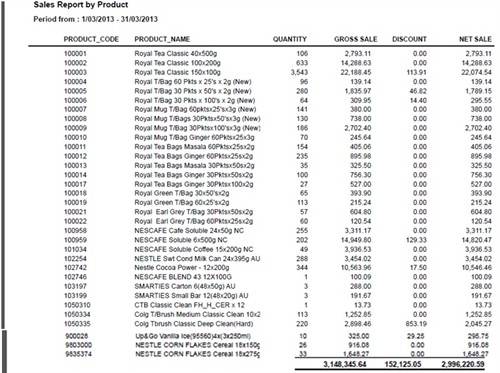
Once the report is run, the user gets data of selling of each product pertain to following fields:
Product Code
Product Name
Quantity - Sold during the period of From Date – To Date
Gross Sales - Gross sales value of Sales From Date – To Date
Discounts
Net Sales (Gross Sales- Discounts)
This report has the given Total, Sales Quantity and Value of each Product without sorting data for any field.
Running Report for Selected Fields
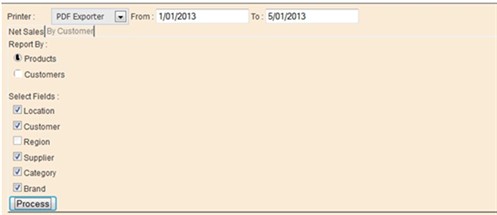
The previously run report (Report by Product) without selecting any fields, gives the sales data of each product without sorting sales figures for any Customer, Location ..etc. That is simply the total sales amount of each product.
As a example as above field of Location is selected, the user gets sales of each items by each location.
Location : Export All Customer : Co Ro Foods As
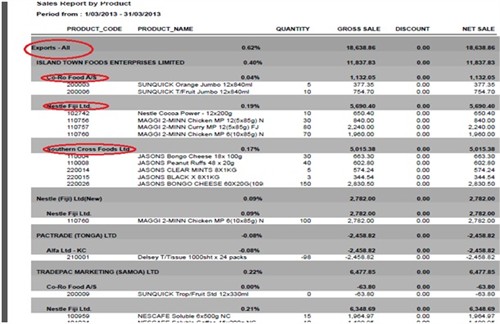
<Process> : Press the button to generate the report.